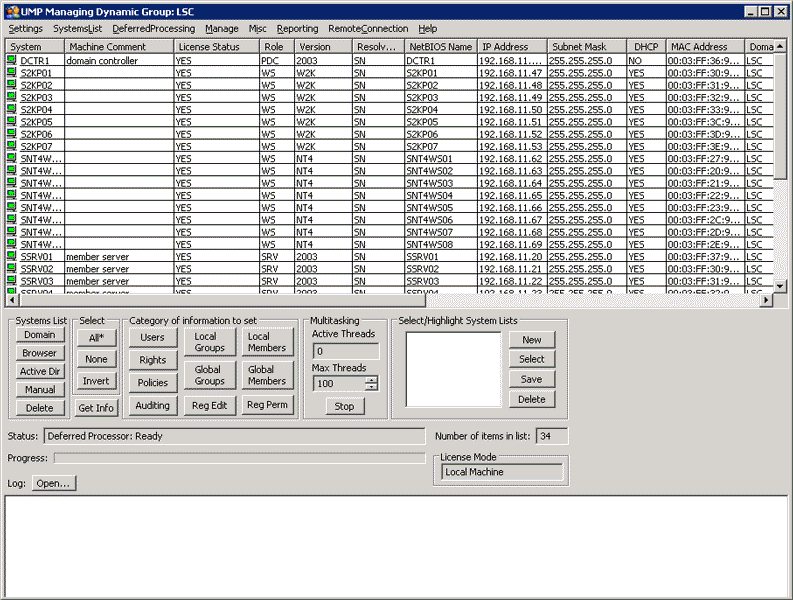User Manager Pro 7.03.070208
Free Trial Version
Publisher Description
Rapid mass management of security on servers/workstations. Allows system administrators to report on and make global changes to local user credentials, groups, rights, registry settings, and more across an entire network in a single operation.
-Integrated support for Remote Desktop management via VNC and Terminal Server. Highlight the systems you need to manage, and right-click/select the appropriate connection method to see any or all of their desktops
- Consolidated reporting on all shares and their permissions within your network. Selectively remove all unwanted shares
- Create, delete and update thousands of user accounts in one operation using text files or databases. This is a great feature for organizations such as schools that need to create and delete a large number of users several times a year. There is no per user cost with this product
- Access passwords generated by our Random Password Generator add-on module from any web enabled device
-Change the local Administrator account name/password on thousands of systems in one operation
-Stop a virus that is currently propagating on your network in a matter of minutes
-View every account with administrative rights to every system you manage
About User Manager Pro
User Manager Pro is a free trial software published in the Automation Tools list of programs, part of System Utilities.
This Automation Tools program is available in English. It was last updated on 27 March, 2024. User Manager Pro is compatible with the following operating systems: Windows.
The company that develops User Manager Pro is Lieberman Software Corporation. The latest version released by its developer is 7.03.070208. This version was rated by 1 users of our site and has an average rating of 5.0.
The download we have available for User Manager Pro has a file size of 17.83 MB. Just click the green Download button above to start the downloading process. The program is listed on our website since 2007-02-08 and was downloaded 299 times. We have already checked if the download link is safe, however for your own protection we recommend that you scan the downloaded software with your antivirus. Your antivirus may detect the User Manager Pro as malware if the download link is broken.
How to install User Manager Pro on your Windows device:
- Click on the Download button on our website. This will start the download from the website of the developer.
- Once the User Manager Pro is downloaded click on it to start the setup process (assuming you are on a desktop computer).
- When the installation is finished you should be able to see and run the program.